 |
PicoMite 2 firmware
This download package includes the .uf2 files, documentation and extra files for both the updated PicoMite and the PicoMite 2, as described in the February 2025 issue.
This firmware is also used for the Pico 2 Computer.
|
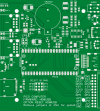 |
Pico 2 Computer PCB [07104251]
The PCB for the Pico 2 Computer. It's also available as a mostly pre-assembled module (a different item in our shop).
Double-sided PCB with plated through holes, green solder mask and silkscreen overlay.
90 x 100mm.
|
 |
Pico 2 Computer PCB pattern (PDF download) [07104251]
A PDF with the PCB pattern for the Pico 2 Computer.
It is a double-sided design and both sides are in a single PDF.
|
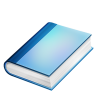 |
Pico 2 Computer PCB assembly files
Download this ZIP, unpack it and follow the instructions in the magazine to get a Pico 2 Computer PCB made.
Please read the README.TXT file in the ZIP before proceeding.
|
 |
Pico 2 Computer panel artwork and cutting diagrams
The front & rear panel labels and panel cutting diagrams for the Pico 2 Computer.
|
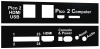 |
Pico 2 Computer front & rear panels (07104252-3)
The front and rear panels for the Pico 2 Computer. They are made from fibreglass with a black coating and white screen printing. All the holes are pre-cut.
Each panel is 124 x 27mm.
|
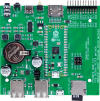 |
Pico 2 Computer kit
An assembled Pico 2 PCB plus a separate Raspberry Pi Pico 2 and the front and rear panels for the case. Just solder the Pico 2 to the PCB, add feet or a case, and it's ready to use.
Note: the photo shows the fully assembled module (prototype version). Everything in the photo is provided but the PIco 2 and a header need to be soldered to the PCB. The SD card and CR2032 coin cell are not included.
|