 |
Firmware and user manual for the VGA PicoMite
The Raspberry Pi Pico microcontroller firmware (uf2 file) plus PDF user manual, release notes and example programs for the VGA PicoMite.
The original release version was V5.07.04 (updated 05/06/2022).
The current version is V5.08.00 (updated 18/10/2024). All versions are available for download below.
|
 |
VGA PicoMite PCB [07107221]
The PCB for the VGA PicoMite. Also available as part of the kit.
Double-sided PCB with plated through holes, blue solder mask and silkscreen overlay.
124 x 69mm.
|
 |
VGA PicoMite PCB pattern (PDF download) [07107221]
A PDF with the PCB design for the VGA PicoMite (double-sided).
Both layers are in a single PDF.
|
 |
Cutting/drilling guides for the VGA PicoMite front & rear panels
A PDF of the drilling/cutting diagrams for the VGA PicoMite.
Note that if your PCB is 1mm thick, you will need to move all the holes about 0.5mm closer to the bottom of each panel.
|
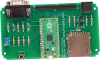 |
VGA PicoMite short-form kit
A set of parts to build the VGA PicoMite witnout a case. The Raspberry Pi Pico is supplied pre-programmed and tapped spacers are included to use as feet. Headers and sockets are also supplied to make the Pico pluggable.
You will need to add a power supply, keyboard, monitor and optionally an SD card (or micro SD card with full-size adaptor).
The I/O header supplied is the standard vertical type. If you want to build it into a case, you will need the case, a 40-pin right-angle box header and four No.4 x 5mm self-tapping screws.
Note: photo shows assembled kit with green PCB (blue supplied).
|